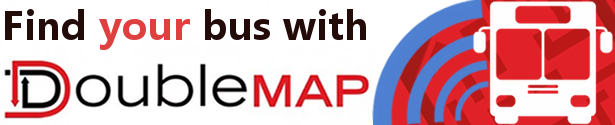Track your bus on your mobile device:
- Visit your Google Play Store or Apple App Store
- Search for DoubleMap and select Broome County Transit
- Open the DoubleMap app and select "Go to Map" in the upper right corner.
- You can view bus activity by choosing a specific route (i.e 5 Vestal Ave) or select all routes.
- You can locate bus stop information by tapping the black dots on the map.
Track your bus from your desktop:
- Visit bctransit.doublemap.com
- On the left side, choose your route or all routes
- You can locate bus stop information by tapping the black dots on the map.